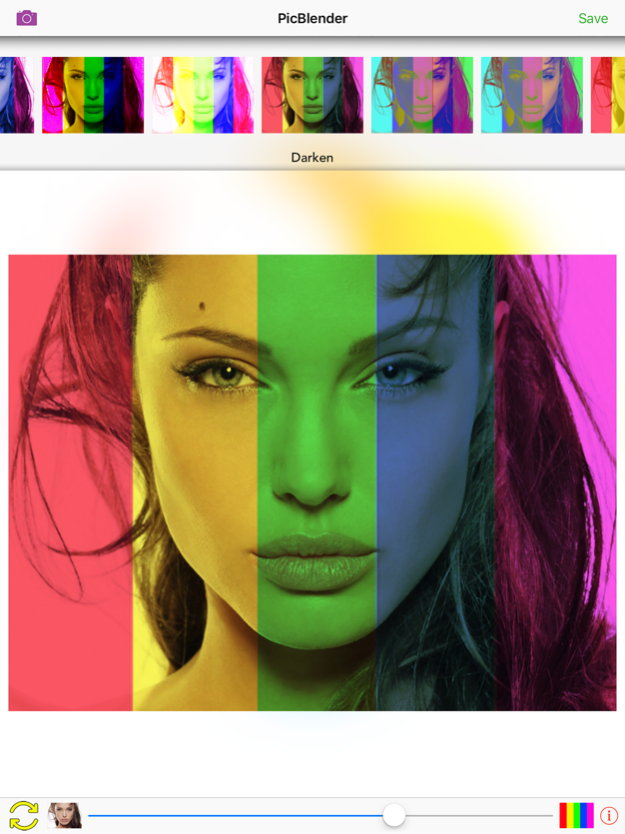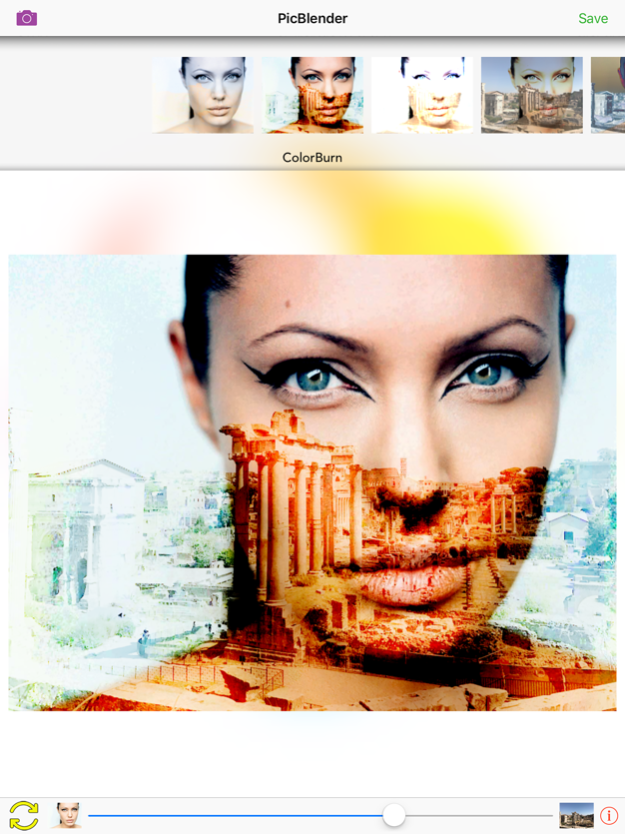PicBlender 2.2
Continue to app
Paid Version
Publisher Description
Blend and fusion your photos and pictures and create astonishing montages.
Blend and fusion your photos and pictures with PicBlender and create astonishing photos.
PicBlender is the perfect app to improve your photos, and HDR photos, and to fusion 2 differents photos to create astonishing effects.
Featured by Apple as New & Noteworthy in the US, French AppStores for its release.
Just select 2 photos in your photo library and start blending them; choose a blending mode with the top scroll menu, and adjust the strength of the effect with bottom slider.
Save your newly created photos in your photos library, print them out or share them by email, or publish them on social networks.
Blend a photo with itself, or your HDR photos with the original ones to improve them (exposure, lights, colors, luminosity...).
Select one of the embedded image and blend it with one of your photos to create color tone effects, black and white effect and many other different artistic effects.
Special features:
- Blending mode: 18 different blending modes to improve your photos (Color, Color burn, color dodge, darken, lighten, difference, exclusion, hue, saturation, hard light, soft light...)
- Effect strength: adjust accurately the strength of the effect with the bottom slider
- Switch the order of the blending of the photos and get even more possibilities to improve your photos.
Please don't add your bug reports in your review: send us your bug reports at support@seb-appstore.com and we'll be able to help you and fix the app. The app is compatible with all the listed iDevices; if you experience some issues with your device, send us an email at support@seb-appstore.com.
Find out many other great iPhone apps at www.SEB-AppStore.com
Jun 24, 2023
Version 2.2
Minor bug fixes
About PicBlender
PicBlender is a paid app for iOS published in the Screen Capture list of apps, part of Graphic Apps.
The company that develops PicBlender is Sebastien BUET. The latest version released by its developer is 2.2.
To install PicBlender on your iOS device, just click the green Continue To App button above to start the installation process. The app is listed on our website since 2023-06-24 and was downloaded 3 times. We have already checked if the download link is safe, however for your own protection we recommend that you scan the downloaded app with your antivirus. Your antivirus may detect the PicBlender as malware if the download link is broken.
How to install PicBlender on your iOS device:
- Click on the Continue To App button on our website. This will redirect you to the App Store.
- Once the PicBlender is shown in the iTunes listing of your iOS device, you can start its download and installation. Tap on the GET button to the right of the app to start downloading it.
- If you are not logged-in the iOS appstore app, you'll be prompted for your your Apple ID and/or password.
- After PicBlender is downloaded, you'll see an INSTALL button to the right. Tap on it to start the actual installation of the iOS app.
- Once installation is finished you can tap on the OPEN button to start it. Its icon will also be added to your device home screen.